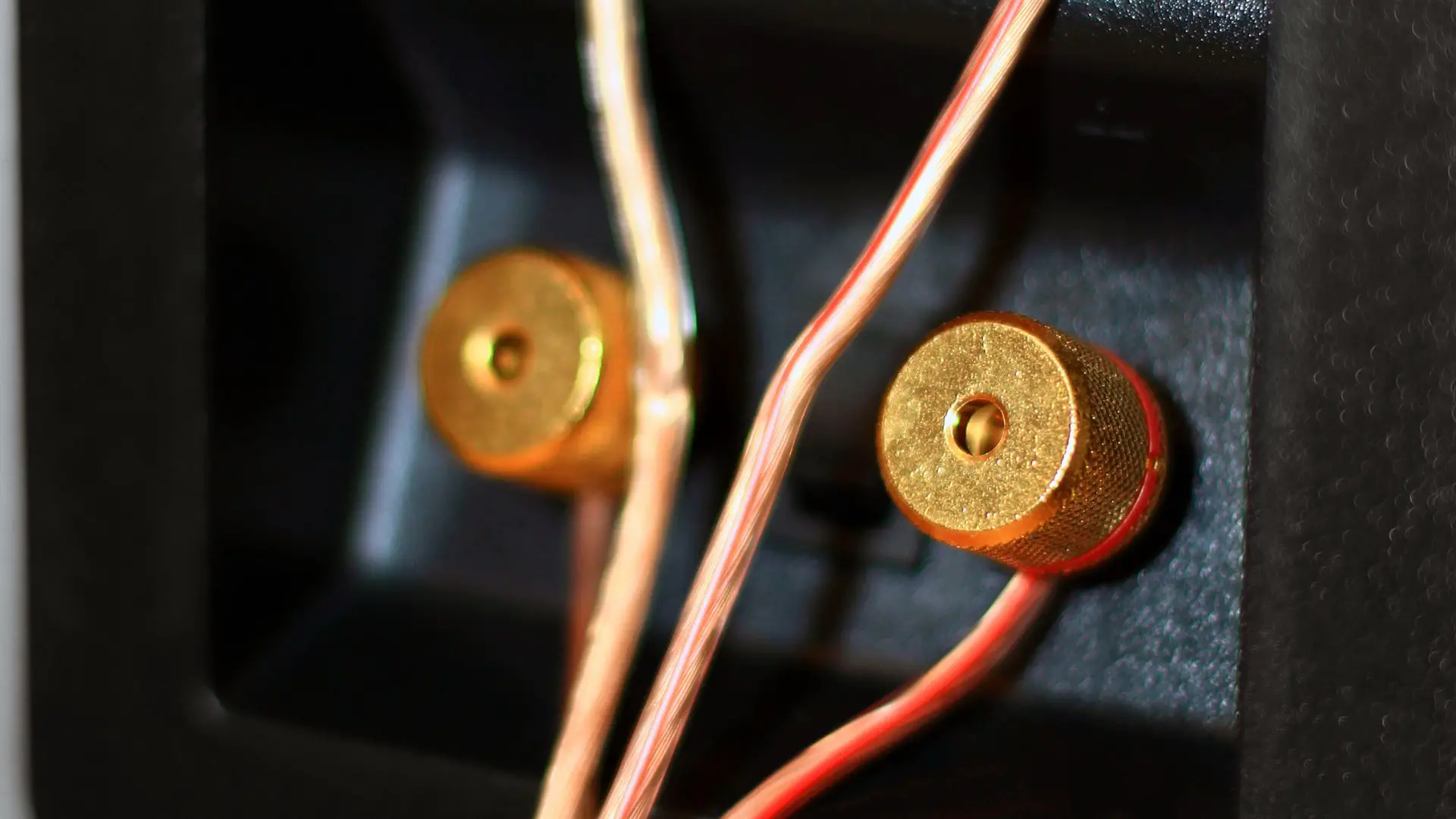As a vinyl enthusiast, you know how important it is to keep your record player in good working condition. However, even with regular maintenance, record players can develop issues that affect the sound quality and overall performance.
Fortunately, many common record player issues have simple fixes that you can perform yourself.

One of the most common record player issues is skipping. This can be caused by a dirty or damaged stylus, an improperly balanced tone arm, or a warped record.
To fix this issue, you can try cleaning the stylus with a soft brush or replacing it altogether. Adjusting the tone arm balance and tracking force to ensure it is properly aligned with the record. If the record is warped, it may need replacing or try using a record clamp to hold it in place.
Another common issue is a humming or buzzing sound during playback. This can be caused by a ground loop, electrical interference, or a faulty phono cartridge. To fix this issue, you can try moving your record player away from other electronics or using a ground loop isolator. You can also replace the phono cartridge or check the wiring connections to ensure they are secure.
Record Player Key Components

When it comes to troubleshooting record player issues, it’s important to have a basic understanding of the different components that make up a turntable. Here are the main parts you need to know:
Turntable Platter
The platter is the spinning surface that your record sits on.
It’s typically made of metal or plastic and sits on top of the turntable’s spindle. The platter needs to be level for records to play properly.
Mat / Slip Mat
A mat / slip mat is placed on top of the platter to provide cushioning and reduce vibrations.
Mats can be made of a variety of materials, including rubber, felt, and cork. Mats will typically protect the underside of the vinyl whilst playing as well.
Tone Arm
The tone arm is the long, thin arm that extends from the turntable and holds the cartridge.
Tone arms come in various shapes. They’re designed to pivot from a fixed point, allowing the stylus to follow the record’s spiral groove accurately
Counterweight
The counterweight is used to balance the tone arm and ensure that the stylus is making proper contact with the record.
It’s important to set the counterweight correctly to avoid damaging your records.
Cartridge
Held by the tone arm, the cartridge is the component that houses the stylus, which reads the record’s grooves.
Cartridges can be either moving magnet (MM) or moving coil (MC), and come in a variety of styles. The type of cartridge you have will affect the sound quality of your records.
Stylus
The stylus (needle), is contained as part of the cartridge. The stylus is what makes contact with the groove of your records.
Styli are typically made of diamond or sapphire and need to be replaced periodically.
Belt vs. Direct Drive
The drive system is what powers the platter and makes it spin. There are two main types of drive systems, belt and direct drive.
Belt drive turntables use a rubber belt to transfer power from the motor to the platter.
Direct drive turntables have the motor directly connected to the platter.
Belt drive turntables are generally considered providing better sound quality, while direct drive turntables are known for their durability and stability.
Common Playback Issues and Solutions

Skating and Skipping
A common problem with record players is skating and skipping.
Skating occurs when the stylus slides across the surface of the record instead of staying in the groove.
Skipping happens when the stylus jumps out of the groove, causing the music to skip or jump.
A common cause of skating and skipping is a dirty or damaged record.
First, clean the record with a soft, lint-free cloth and a record cleaning solution. If the record is damaged, you may need to replace it. Also check the tracking force of your tone arm to ensure that it is set correctly.
If the tracking force is too light, this will cause skating and skipping.
Distortion / Warped Records
Another common issue with record players is distortion and warping.
Distortion is when the sound is unclear or muffled.
Warping is when the record is not flat, and can cause the stylus to skip or jump.
A common cause of distortion and warping is a damaged or warped record.
It is common to have slight up/down left/right movement of the tone arm when a record is playing, not all manufacturing of vinyl is 100% perfect, this somewhat adds to the charm of being an enthusiast.
To fix extreme issues, damaged records should ideally be replaced. Also check the alignment of your cartridge and stylus to ensure that they are lined up correctly. If the alignment is off, it can cause distortion.
Speed Inconsistencies
If your record player is playing at the wrong speed, it’s frustrating and ruins your listening experience.
Speed inconsistencies can be caused by a variety of factors, including a worn-out belt, or faulty motor or speed control.
Check the speed control to ensure that it is set correctly (if your turntable has this).
Try replacing the belt if it is worn or perished. Also check the motor to ensure that it is functioning correctly. If the motor is faulty, it may need replacing.
Volume Fluctuations
Volume fluctuations can occur when the sound level of your record player changes unexpectedly. This can be caused by a variety of factors, including a dirty or damaged record, a faulty amplifier, or a loose connection.
First, clean the record and check the connections to ensure that they are secure.
Check the amplifier to ensure that it is functioning correctly select another source like CD / MP3 / Bluetooth to see if you have the same results. Check speaker terminals both at the amplifier end and the speaker end. If the amplifier is faulty, it will need repairing or replacing.
Electrical Problems

Power
If your record player won’t turn on, the first thing to check is the power source. Make sure that the power cord is plugged in securely and that the outlet is working. If the outlet isn’t working, try plugging the record player into a different outlet.
If the power cord is plugged in securely and the outlet is working, but the record player still won’t turn on, there may be an issue with the power switch. Check to see if the power switch is in the “on” position. If it is, try flipping it back and forth a few times to see if that helps.
Grounding
Grounding issues can cause humming or buzzing sounds. To fix this problem, make sure that your record player is properly grounded. Check the grounding wire to make sure it is securely connected to the record player and the amplifier.
If you’re still experiencing humming or buzzing sounds, try moving your record player to a different location. Sometimes, electrical interference from other devices can cause grounding issues.
Amplifier and Speaker Connections
If you’re experiencing weak or no sound during record playback, there may be an issue with the amplifier or speaker connections. First, check to make sure that the amplifier is turned on and that the volume is turned up.
If the amplifier is turned on and the volume is turned up, but you’re still not getting any sound, check the speaker connections. Make sure that the speakers are properly connected to the amplifier and that the wires aren’t loose or damaged.
Maintenance Tips

Proper maintenance of your record player is crucial to ensure that it functions optimally and lasts for a long time. Here are some quick fixes to common maintenance issues that you may encounter:
Clean the Stylus
Over time, the stylus will accumulate dust and dirt, which affects sound quality. To clean the stylus, use a soft-bristled brush and gently sweep it across the needle. Alternatively, you can use a stylus cleaner solution and a special cleaning brush to remove any debris.
How often should a stylus be cleaned?
Replacing the Belt
The belt is responsible for turning the platter that holds the record. If the belt is worn out or damaged, it can cause the platter to spin too slowly or not at all.
To replace the belt, consult your record player’s manual for instructions on how to remove the old belt and install a new one. Make sure to choose a belt that is the correct size and type for your record player.
Belt maintenance and replacement
Lubricating Moving Parts
Over time, the moving parts of your record player can become dry, which can affect its performance. To lubricate the moving parts, use a small amount of silicone lubricant and apply it to the pivot points and other areas where metal rubs against metal. Be careful not to use too much lubricant, as it can attract dust and dirt.
Do not use lubricant on the belt.
Adjusting Tone Arm Balance
The tone arm is the part of the record player that holds the stylus and makes contact with the record. If the tone arm is not balanced correctly, it can cause the stylus to skip or damage the record. To adjust the tone arm balance, consult your record player’s manual for instructions on how to adjust the counterweight and anti-skate settings. Make sure to use a tracking force gauge to ensure that the stylus is applying the correct amount of pressure to the record.
By following these maintenance tips, you can keep your record player in top condition and enjoy high-quality sound for years to come.
Check out our stylus alignment guide here.
Advanced Troubleshooting

If you’ve tried all the basic troubleshooting steps and your record player still isn’t functioning correctly, it may be time to move on to more advanced troubleshooting techniques. Here are a few things to try:
Calibrating Anti-Skate
If you’re experiencing issues with your record player’s anti-skate mechanism, it may be time to calibrate it. This involves adjusting the anti-skate force to match the tracking force of your turntable’s cartridge. If the anti-skate force is too low, your records may skip or sound distorted. If it’s too high, your records may wear out faster.
To calibrate your anti-skate, you’ll need a test record and a tracking force gauge. Follow these steps:
- Set your tracking force to the recommended level for your cartridge.
- Place the test record on the turntable and start playing it.
- Adjust the anti-skate until the distortion in the test record is minimized.
- Double-check the tracking force to make sure it’s still at the recommended level.
Upgrading Components
If you’re still not satisfied with the sound quality of your record player, you may want to consider upgrading some of its components. For example, you could replace the cartridge or stylus with a higher-quality model. With some turntables, you can possibly upgrade the platter or tone arm.
Before you start upgrading, however, make sure you’re not experiencing any other issues that could be affecting your sound quality. For example, if your records are dirty or scratched, upgrading your components won’t make much of a difference.
Isolating External Interference
Finally, if you’re experiencing issues with external interference, such as hum or buzzing, you may need to take steps to isolate your turntable from other electronics. Here are a few things to try:
- Move your turntable away from other electronics, such as speakers or amplifiers.
- Use shielded cables to connect your turntable to your amplifier or receiver.
- Use a power conditioner or surge protector to filter out electrical interference.
By following these advanced troubleshooting techniques, you can get your record player working like new again.
When to Seek Professional Help

While many record player issues can be easily fixed at home, there are some problems that require the expertise of a professional. Here are some situations where you should consider seeking professional help:
Major Mechanical Issues
If your record player is experiencing major mechanical issues such as a broken motor or a damaged tone arm, it’s best to leave the repair work to a professional. Attempting to fix these issues on your own can cause further damage and may even render your record player irreparable.
Electrical Problems
If you suspect that your record player has an electrical problem, such as a blown fuse or a damaged transformer, it’s important to seek professional help. Electrical issues can be dangerous to work on if you don’t have the proper training and experience.
Calibration and Alignment
Calibrating and aligning a record player can be a tricky process that requires specialized tools and knowledge. If you’re not confident in your ability to perform these tasks, it’s best to leave them to a professional. Improper calibration and alignment can cause your record player to sound distorted or even damage your records.
Vintage Record Players
If you own a vintage record player, it’s important to seek professional help for any repairs or maintenance. Vintage record players often require specialized parts and knowledge that may not be readily available to the average person.
Remember, attempting to fix a record player issue on your own can be risky and may cause further damage. If you’re not confident in your ability to fix the problem, it’s always best to seek professional help.