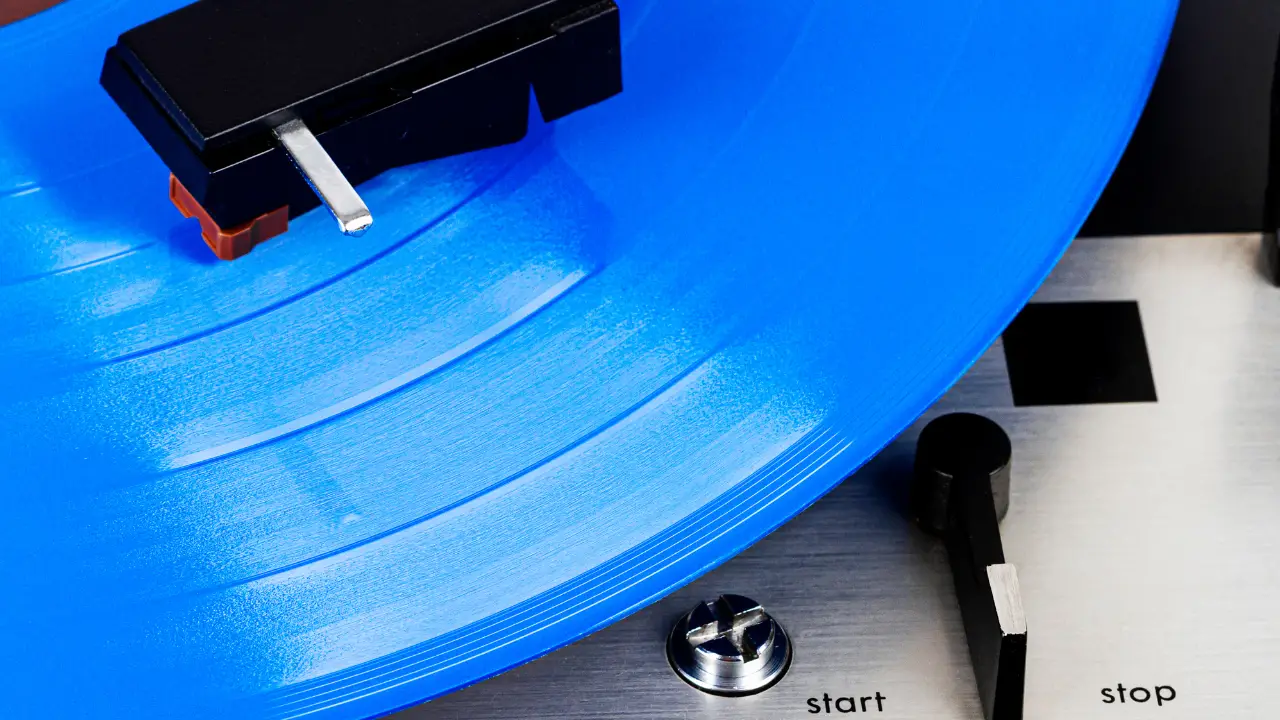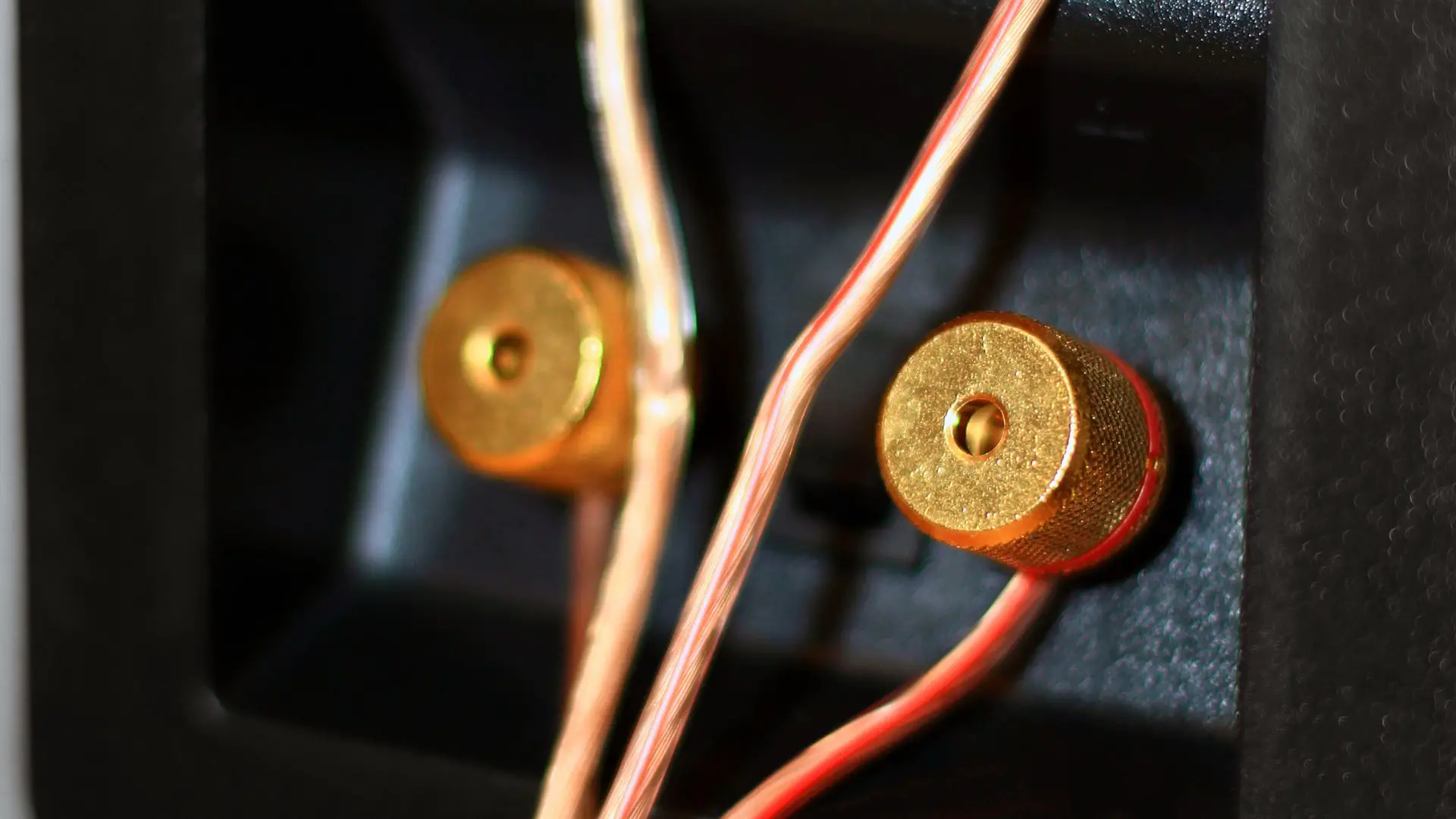Table of contents
Understanding Turntable Cartridge Alignment
Proper cartridge alignment is crucial for achieving optimal sound quality and minimizing distortion when playing vinyl records. In this section, we’ll discuss the importance of proper alignment and the components involved.
Importance of Proper Alignment
When a turntable’s cartridge is not correctly aligned, the stylus may not track the record groove accurately, leading to distortion, reduced sound quality, and unnecessary wear and tear on both the stylus and records. Proper alignment ensures that the stylus tracks the record groove accurately, maximizing sound quality and minimizing wear and tear.
Components Involved
Several components are involved in cartridge alignment, including stylus overhang, vertical tracking angle (VTA), and anti-skate. Stylus overhang refers to the distance between the stylus tip and the center of the turntable’s spindle. VTA refers to the angle at which the stylus meets the record groove. Anti-skate is a mechanism that counteracts the force that pulls the stylus towards the center of the record.
To properly align your turntable’s cartridge, you’ll need to consider each of these components. Stylus overhang can be adjusted by moving the cartridge forward or backward in the headshell. VTA can be adjusted by raising or lowering the tonearm’s base or by using a VTA adjustment tool. Anti-skate can be adjusted using a dial or weight on the turntable’s tonearm.
Preparation Steps
Before you start aligning the cartridge on your turntable, there are a few preparation steps you need to take to ensure a successful alignment. In this section, we’ll cover the necessary tools you’ll need and some safety precautions to keep in mind.
Gathering Necessary Tools
To align your turntable cartridge, you’ll need the following tools:
| Tool | Description |
|---|---|
| Flat head screwdriver | Used to loosen the screws on the turntable cartridge |
| Alignment gauge | Used to align the cartridge properly |
| Digital scale | Used to set the tracking force |
| Overhang gauge | Used to set the overhang distance |
You can purchase these tools from your local turntable dealer or online. Make sure to get high-quality tools that are compatible with your turntable and cartridge.
Safety Precautions
When working with turntable cartridges, you need to take some safety precautions to avoid damaging the cartridge or injuring yourself. Here are some safety tips to keep in mind:
- Handle the cartridge with care: Cartridges are fragile and can be easily damaged if mishandled. Always handle the cartridge with care and avoid touching the stylus or cantilever.
- Turn off the turntable: Before you start working on your turntable, make sure it’s turned off and unplugged. This will prevent any accidents or damage to the turntable or cartridge.
- Use a non-slip surface: When aligning your cartridge, make sure to use a non-slip surface to avoid any accidental slips or movement of the turntable.
- Work in a clean environment: Dust and debris can damage your cartridge and affect the sound quality. Work in a clean environment and avoid touching the stylus or cantilever with your fingers.
Step-By-Step Guide to Alignment
Proper cartridge alignment is essential for getting the best sound from your turntable. Here’s a step-by-step guide to help you align your cartridge correctly.
Removing the Old Cartridge
- Turn off your turntable and unplug it from the power source.
- Remove the headshell from the tonearm by unscrewing the locking ring.
- Gently pull the old cartridge out of the headshell. Be careful not to damage the wires or connectors.
Installing the New Cartridge
- Remove the protective cover from the new cartridge.
- Hold the cartridge by the sides and gently lower it into the headshell. Make sure the pins on the back of the cartridge are lined up with the slots in the headshell.
- Tighten the screws on the headshell to secure the cartridge in place.
Adjusting the Cartridge Alignment
- Set the tracking force and anti-skate to the manufacturer’s recommended settings.
- Place the alignment protractor on the turntable platter.
- Move the tonearm over the protractor and line up the stylus tip with the center point of the protractor.
- Rotate the entire headshell until the cartridge is aligned with the grid lines on the protractor.
- Check the alignment by moving the tonearm over the protractor again. The stylus should be in the same position as before.
- Fine-tune the alignment by adjusting the angle of the headshell until the stylus is perfectly aligned with the grid lines on the protractor.
- Tighten the locking ring to secure the headshell in place.
That’s it! you should now have a properly aligned cartridge on your turntable, providing you with the best possible sound quality.
Troubleshooting Common Issues
If you encounter issues with your turntable after aligning the cartridge, don’t worry. Here are a few common issues and how to troubleshoot them:
Incorrect Tracking Force
If you notice that the sound quality is poor or the cartridge is skipping, it might be due to incorrect tracking force. To check the tracking force, you’ll need a stylus force gauge. Here’s how to troubleshoot:
- Place the stylus force gauge on the platter.
- Gently lower the tonearm onto the gauge.
- Adjust the counterweight until the gauge reads the recommended tracking force for your cartridge.
- Test the sound quality and adjust the tracking force as necessary.
Misaligned Stylus
If the sound quality is poor or the cartridge is skipping, it might also be due to a misaligned stylus. Here’s how to troubleshoot:
- Use an alignment gauge or cartridge alignment protractor to check the alignment of the cartridge.
- Adjust the cartridge until it is properly aligned.
- Test the sound quality and adjust the alignment as necessary.
Remember to always handle your turntable and cartridge with care to avoid damaging them. With these troubleshooting tips, you’ll be able to enjoy high-quality sound from your turntable.
Maintaining Your Turntable Cartridge
To ensure your turntable cartridge continues to perform at its best, it’s important to take proper care of it. Here are some tips for maintaining your turntable cartridge.
Routine Cleaning
Regular cleaning of your turntable cartridge is essential to keep it performing optimally. Over time, dust and debris can accumulate on the stylus tip, which can cause distortion and even damage to your records.
To clean your turntable cartridge, you can use a soft-bristled brush to gently remove any debris from the stylus tip. You can also use a stylus cleaner solution and a special stylus cleaning brush to remove any stubborn dirt or debris. Be sure to follow the manufacturer’s instructions when using any cleaning solutions.
When to Replace
Even with proper care, your turntable cartridge will eventually wear out and need to be replaced. Signs that it’s time to replace your cartridge include:
- Distorted sound
- Skipping or jumping during playback
- Excessive record wear
If you notice any of these signs, it’s time to replace your cartridge. Be sure to choose a cartridge that is compatible with your turntable and meets your specific needs.
Frequently Asked Questions
What is a cartridge alignment protractor and how does it work?
A cartridge alignment protractor is a tool used to align the cartridge on your turntable. It works by providing a template that allows you to align the cartridge at the correct angle and overhang. There are many different types of protractors available, so it’s important to choose one that is compatible with your turntable and cartridge.
How can a misaligned cartridge affect sound quality?
A misaligned cartridge can have a significant impact on sound quality. It can cause distortion, reduced channel separation, and even damage to your records. Proper alignment is essential for getting the best possible sound from your turntable.
What are some common methods for aligning a cartridge without a protractor?
There are several common methods for aligning a cartridge without a protractor. One method is to use a piece of paper or cardstock to create a template. Another method is to use a mirror to align the cartridge visually. However, these methods may not be as accurate as using a dedicated alignment tool.
Are there any free resources available for cartridge alignment?
Yes, there are several free resources available for cartridge alignment. Many turntable manufacturers provide alignment instructions and templates on their websites. There are also online forums and communities where you can find advice and guidance from experienced turntable enthusiasts.
What is the best cartridge alignment protractor on the market?
There are many different cartridge alignment protractors available, and the best one for you will depend on your turntable and cartridge. Some popular options include the Baerwald, Stevenson, and Lofgren alignment protractors.
What is the recommended overhang for cartridge alignment?
The recommended overhang for cartridge alignment will depend on your turntable and cartridge. It’s important to consult the manufacturer’s instructions or a dedicated alignment tool for the correct overhang measurement. However, a common overhang measurement is around 15mm.